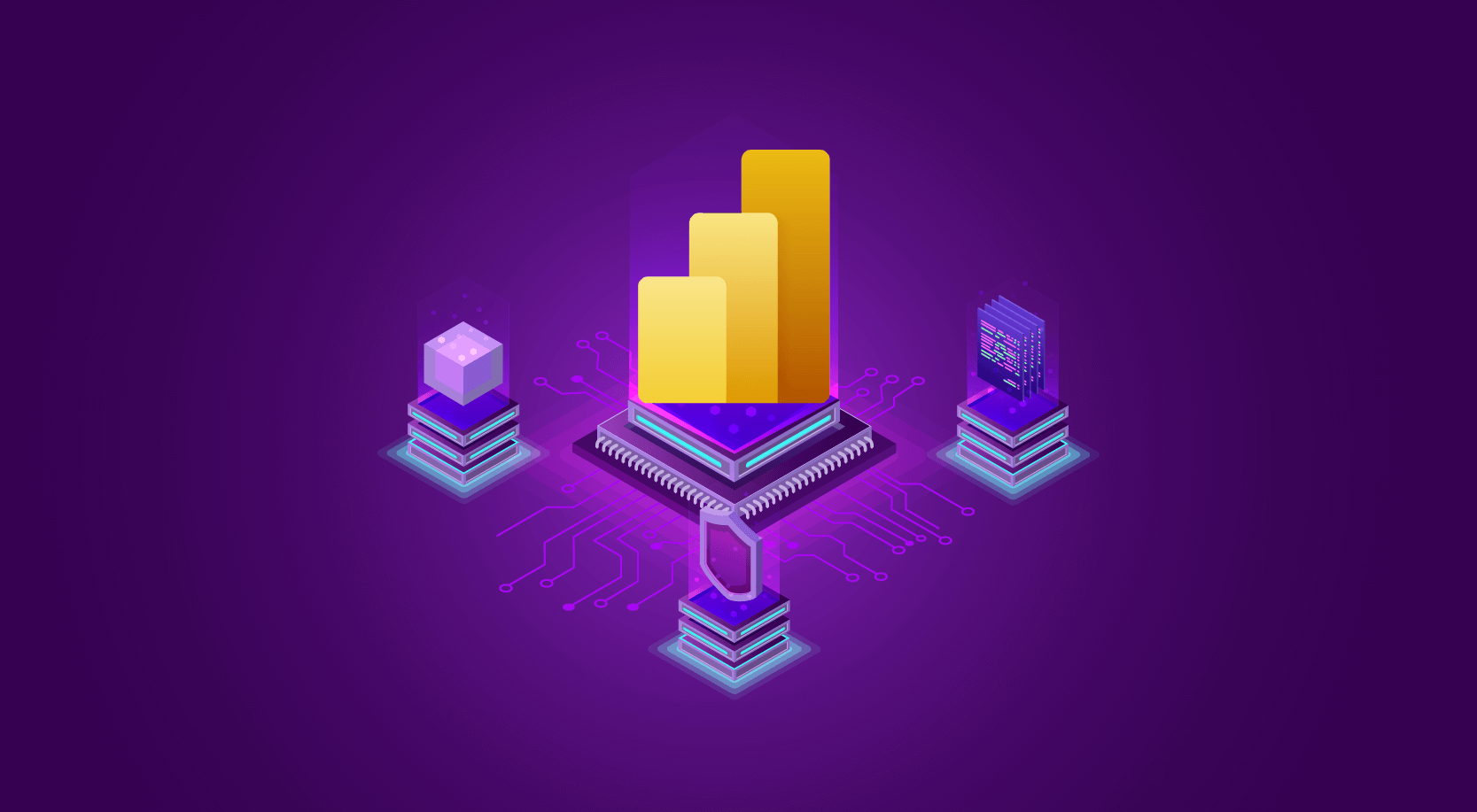
For many decades, Cognos has held a significant position in the toolkit of business analysts, offering essential analytics software, notably with tools like PowerPlay transformers and cubes for MOLAP (multi-dimensional online analytical processing). Over the years, the Cognos product suite has undergone several transformations and realignments, with the latest (at the time of this article) being Cognos Analytics 12, which was launched in early June 2023. This blog will explore the key reasons for migrating to Cognos to Power BI and offer guidance on that transition.
Why migrate from Cognos to Power BI?
As with any software or tool migration, the decision to transition from Cognos Analytics to Power BI necessitates thorough justification, particularly regarding factors such as licensing and operational expenses, as well as consideration of the product roadmap—two of the most pivotal factors. Other critical factors, including performance, security, governance, user experience, and integration, also hold significant sway. This evaluation is crucial alongside additional requirements such as standardizing analytics tools and streamlining processes, which may become apparent following a business merger, acquisition, or similar scenarios.
Cost of procurement of license
Numerous organizations currently perceive the licensing fees for Cognos Analytics as more expensive than Microsoft’s Power BI, offering feature-rich visualization and paginated reporting capabilities at a competent cost.
Cognos Analytics offers three pricing plans:
- On Cloud, On-demand,
- On Cloud Hosted,
- Cognos Analytics Client Hosted.
When comparing the first plan, it’s typically 2 to 4 times more expensive than similar Power BI license options, depending on the report authoring features required by an organization. A Power BI Pro license, which includes report authoring features, is four times less costly than a Cognos Premium user license. A monthly Power BI premium license per user is half the cost of Cognos. Cognos Analytics Cloud Hosted offers three mobile, viewer, and user plans, while Client Hosted includes two additional plans for Explorer and Admin. These plans are on the higher end of the pricing spectrum, particularly the Admin license, which is significantly expensive.
Microsoft Power BI simplifies licensing costs and offers intuitive options suitable for organizations of all sizes. The Power BI Premium P1 SKU provides a Microsoft Fabric experience equivalent to the F64 SKU, and its capacity option allows unlimited users for complete feature authoring and viewing, with cost advantages beyond 200 users. The Power BI Embedding license enables integration into business applications without requiring additional Power BI licenses for internal and external user viewing. A Power BI Pro license is also included at no extra cost in the Microsoft Office E5 license. These diverse options empower organizations to select the most suitable choice aligned with their present and future user and environmental expansion needs.
It’s not unusual to find savings of up to 40% on licensing costs for similar user environments across industries.
Product roadmap and commitment
Power BI is integrated into Microsoft’s Fabric roadmap, with upcoming features regularly published in the Release Planner for Power BI. For instance, at the time of this writing, Microsoft planned to introduce a feature allowing connection to organizational data for semantic model creation in the Power BI Service, a Power BI Desktop feature until now. This demonstrates Microsoft’s commitment to parity between Power BI Desktop and the web version. Additionally, Microsoft offers comprehensive documentation on Power BI. Numerous partners, alliances, and independent software integrators have created extensive content on feature analysis, capabilities, and coding knowledge repositories like GitHub. Power BI includes the Direct Lake option within the unified Microsoft Fabric experience, providing the benefits of a single source for DirectQuery and fast Import performance, illustrating Microsoft’s commitment to the ongoing development of the Power BI tool.
Despite being presumed committed, IBM does not offer a clear product roadmap for Cognos Analytics. Relatively newer products like Query Studio, Analysis Studio, and Workspace Studio have been discontinued and excluded from their product roadmap since the release of Cognos Analytics 12. IBM emphasizes transitioning those workloads to Dashboard and Reports. Furthermore, IBM provides limited documentation, complicating finding solutions when facing obstacles.
User experience and integration
Cognos poses challenges in training and retaining developers or quickly replacing departing resources.
Businesses that rely heavily on the Microsoft cloud – Azure or Fabric and use the Microsoft ecosystem extensively can benefit greatly from using Power BI to generate appealing and useful insights from their data quickly. Power BI is an excellent tool for both citizen developers and technical experts, enabling them to create and share insights easily with Power Apps, Microsoft Teams, Dynamics 365, and Microsoft 365. With Power BI, citizens can create optimal insights with the appropriate level of detail, highlighting values and creating visualizations that act like applications with bookmarks and navigation tools.
Performance, Security, and Governance
Power BI and Cognos Analytics stand out as strong contenders in performance and scalability. Power BI leverages its in-memory processing capabilities to deliver swift performance, particularly noticeable with smaller datasets. Power BI offers DirectQuery, Import, and Direct Lake (in Fabric) for real-time or in-memory processing.
Cognos Analytics also offers scalability at an enterprise level but at a higher cost.
Power BI uses Azure Active Directory as part of the Microsoft ecosystem, which offers strong identity management and connects easily with Microsoft’s security infrastructure, thus providing high data protection. Its features for role-based access control and row-level security allow fine-grained control over data access. Moreover, Power BI improves data security by encrypting data when it is stored and moving.
In contrast, Cognos Analytics prioritizes a centralized governance model, enabling administrators to define and enforce policies across the platform.
Several interconnected factors collectively influence the suitability of migrating from Cognos to Power BI as a sound business decision. The decision relies on the specific needs and goals of the organization, the existing technological landscape, and the anticipated benefits of the migration.
Broader strategic initiatives may also influence the decision-making process. Once decided, a robust methodology plays a pivotal role in ensuring the success of the migration program.
Cognos to Power BI Migration – Challenges
- Complexity of Existing Reports: Managing the complexity of current Cognos reports presents one of the main difficulties. Over the years, several companies have created complex and thorough reports utilizing advanced logic and proprietary scripts. Often, reporting to Power BI entails reorganizing the reports—or reevaluating the underlying reasoning—which may be rather time-consuming and labor-intensive. Particularly with regard to maintaining the value of the original reports and guaranteeing accuracy, Cognos to Power BI conversion problems are major ones.
- Data Source Integration: Another major challenge is ensuring seamless integration of all the data sources. Unlike Cognos, Power BI may have various compatibility criteria; hence, changes in data linkages and transformations are necessary to meet its ecosystem.
- Recreating Business Logic: Many Cognos reports depend on particular business logic buried in queries and data models. Rebuilding this logic in Power BI can be challenging since Power BI’s DAX language and modeling approaches differ from those applied in Cognos. Ignorance of this can result in disparities if not managed properly. The Cognos to Power BI migration procedure reflects these difficulties as natural part of things.
- Visual Differences: Cognos frequently shows data visually differently from Power BI. Although Power BI has a more contemporary, dynamic interface, the look and feel of duplicating legacy Cognos reports can be challenging. As Cognos moves to Power BI, organizations could have to strike a compromise between adopting the new features of Power BI and maintaining familiar report formats.
Cognos to Power BI Migration – Methodology
Migrating from Cognos Analytics landscape to a Power BI platform tackles the primary problems of performance, environmental management, and overall TCO. Power BI combines end-to-end analytic capabilities with tighter integration with Azure services like Microsoft Purview for Governance, Azure ML, and Cognitive Services.
For a successful migration, it is crucial to have a meticulously planned approach that considers all the Cognos landscape details of the current environment, user community, and potential risks.
The transition from Cognos to Power BI seamlessly
The decision to migrate hinges on several factors outlined previously. Both tools must be evaluated based on their licensing options, the product vendor’s long-term commitment to the product roadmap, performance considerations, customization capabilities, integration ease, developer availability and cost, the learning curve for user and authoring communities, and, importantly, integrated governance and security.
WinWire, an exclusive Microsoft Solutions Partner, ensures you avoid costly delays, mitigate risk, and realize the full potential of Power BI while migrating your Cognos workloads.
WinWire has helped some of the world’s leading organizations efficiently and seamlessly transition to Power BI. Our Win with Power BI for Cognos migration accelerator empowers enterprises to migrate from Cognos seamlessly and rapidly to Power BI, embracing industry-leading visual analytics and Azure services.
Leveraging WinWire’s metadata-driven automated toolsets, the migration process achieves a cost saving of up to 30% while reducing licensing costs by up to 40% – ensuring the adoption of best practices for an enhanced visual analytics experience.
Approach for migration in simplified steps
Competent service providers offer many migration approaches, each with unique nuances. However, they tackle similar key elements when transitioning workloads from Cognos to Power BI.
What distinguishes these approaches are the depth of expertise, a robust migration framework, comprehensive coverage of automation and reusability, effective program governance and management oversight, and a team consisting of highly skilled professionals such as architects, leads, developers, testers, as well as UI and UX specialists, who can address potential redesign needs.
At WinWire, we streamline workload migration through a simplified four-step process encompassing all necessary aspects. Notably, the initial three steps can be provided as advisory services by WinWire to its clients.
Discovery & Scoping
- Assessment of current Cognos estate – Server, personas, component-wise inventory, and data sources.
- Determination of migration approach – Standardization, consolidation, rebuilding, and prioritization.
- Planning for security and governance
- Establishment of TCO and RoI
Pilot Solution
- Metadata-driven analysis of Cognos environment
- Visualization design and build-out in Power BI
- Finetune framework, reusable components, and automation.
Migration Scale-out Plan
- Roadmap definition with a scale-out plan for migrating Cognos Analytics models and reports to Power BI, based on the priority of the business functions.
- Leveraging Azure services – Microsoft Purview, Azure ML, Cognitive Services, Copilot
Execution and Reconciliation
- Agile Sprint-based design, build, quality assurance, and deployment
- User training and transition
- Hypercare support
Offer value with careful planning and accelerators
Service providers occasionally exaggerate and make unrealistic claims about time and cost savings and set unattainable expectations for migrating Cognos Analytics to Power BI. Unless the migration involves simple tabular reports conversion, some various complexities and nuances require multiple approaches in remodeling and rebuilding solutions. Converting Cognos PowerPlay cubes to Power BI doesn’t have a straightforward one-to-one object mapping, often necessitating a design overhaul.
There are numerous decision criteria, such as whether to prioritize Cognos Analytics migration or consolidation first. Another important consideration is deciding when to optimize for performance – before or after migration. Additionally, determining the optimal sequence for migrating reports and models requires deliberations, too, as it involves deciding whether to prioritize critical reports and dashboards across the organization or to follow an approach of business function-wise migration.
A few more considerations. How do we tackle data quality issues before or after the migration? Additional complexities arise when migrating data sources concurrently, necessitating careful planning to synchronize these two parallel activities.
At WinWire, we collaborate with our clients to provide tailored solutions aligned with their objectives, expectations, and the realities on the ground. Here are several value propositions that we offer.
- Up to 30% cost savings through metadata-driven accelerators
- Precise project planning by thoroughly assessing Cognos environment complexities, gaps, and dependencies
- Optimized Power BI visual designs and reconciliation processes
- Accelerated migration with pre-built object mapping between Cognos and Power BI
- Unlocking of new capabilities such as data marts and NLP Q&A, integrated with Microsoft Purview, Azure Machine Learning, and Cognitive Services
- Utilizing the Copilot plugin for a functional application
- Enhanced performance and unified experience through Microsoft Fabric integration
- A compelling business value summary including TCO and ROI for Cognos to Power BI migration.
Leverage WinWire’s 4-week Assessment & Pilot and experience the value of migrating from Cognos to Power BI.






