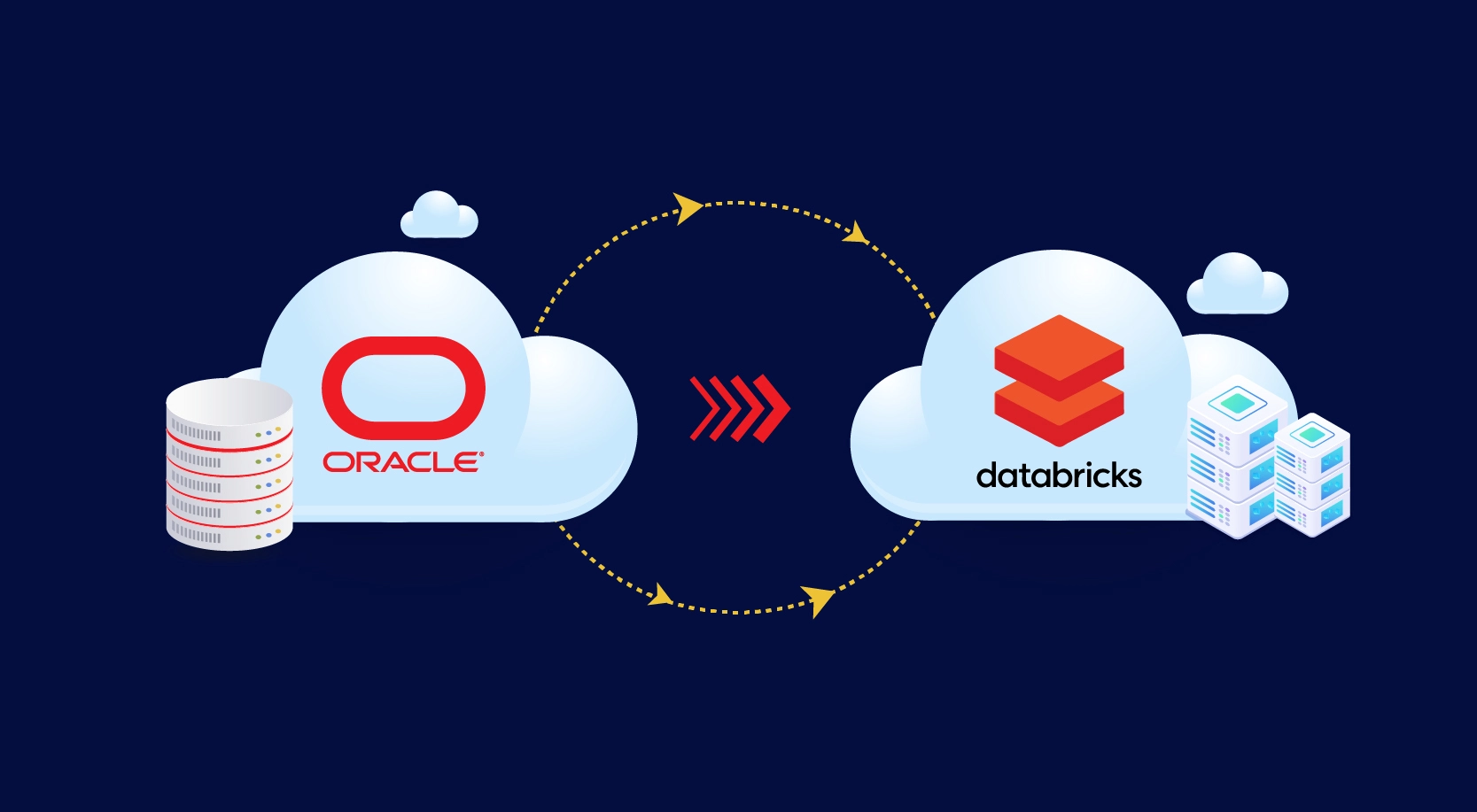Power BI currently leads the data visualization market, holding approximately 15.62% of the share, with over 62,000 companies utilizing it (6sense). On the other hand, Qlik Sense captures a smaller slice of the market, at around 2.51%, serving over 10,000 companies. This gap highlights the broader adoption and popularity of Power BI compared to Qlik Sense. Qlik to Power BI Migration is a big step for organizations looking to level up their data analytics game.
Challenges in Qlik
- Data Integration and Transformation: Qlik uses an associative data model, allowing users to explore data by breaking it down into entities and connections. On the other hand, Power BI runs on the VertiPaq engine, which is an in-memory engine that stores data in a compressed, columnar format. This means faster data retrieval and less memory needed, making it ideal for handling large datasets.
- Semantic Modeling: Qlik’s associative model lets you explore data dynamically, where everything is connected. Power BI, however, uses a more structured approach, often relying on star or snowflake schemas. This means you’ll need to carefully plan out data relationships to ensure your reports are accurate.
- User Interface and Experience: Users who are used to Qlik’s interface might need some time to adjust to Power BI’s look and feel. Training and effective change management are crucial to help teams adapt smoothly.
Why Consider the Qlik to Power BI Migration
- Integration with Microsoft Tools: Power BI works seamlessly with other Microsoft products like Office 365, Azure, and SQL Server. This makes data sharing and collaboration much easier within a connected environment.
- Cost Efficiency: Power BI has flexible pricing, including free and subscription-based options, making it a cost-effective alternative compared to Qlik.
- User-Friendly Interface: Power BI is designed to be intuitive, reducing the learning curve. Users can create reports and dashboards with minimal technical know-how, which helps speed up adoption.
Business Value Gained
- Better Data Accessibility: Since Power BI is cloud-based, it lets users access reports and dashboards from anywhere, helping to foster a data-driven culture across the organization.
- Advanced Analytics: Power BI offers powerful visualization tools and integrates well with advanced analytics platforms, making it easier to draw deeper insights and make well-informed decisions.
- Scalability and Performance: Power BI is built to handle large datasets efficiently, ensuring your analytics can scale as your data grows.
Organizations have seen up to a 75% reduction in licensing costs after switching to Power BI. With the right strategies and tools, migration can lead to a 25-30% decrease in dashboard build and conversion time.
10 Steps to Simplify Your Qlik to Power BI Migration
- Clean up your Qlik data before starting: Remove clutter and ensure accuracy. Power BI works best with clean data; this will save you trouble later.
- Identify Your Objectives: Determine the reasons for transitioning to Power BI, such as improving visualizations, achieving faster report generation, or providing easier access for all users. Understanding your goals will help you concentrate on essential aspects during the transition.
- Engage Key Stakeholders: Involve primary Qlik users at the outset. Their expertise in identifying essential reports will ensure no critical information is overlooked. Additionally, their participation will facilitate a smoother transition for all parties involved.
- Don’t Just Copy—Reimagine: Don’t just recreate your old Qlik dashboards in Power BI. Use this as a chance to rethink and improve them. Power BI has some awesome features that can make your reports more user-friendly and insightful—take advantage of that!
- Utilize Power BI’s features: data connectors, AI tools, and Microsoft app integration to enhance your analytics.
- Train your team in Power BI with hands-on sessions. Familiarity will increase usage and value.
- Move in phases: Start with a few dashboards, gather feedback, and then proceed. This approach allows your team to learn, adapt, and address issues without feeling overwhelmed.
- Test, Test, Test: Test everything: Compare the Power BI results with your Qlik results to ensure consistency. The goal is to have everything accurate so everyone can trust the data.
- Ensure speed: To maintain efficiency, simplify data models, and use features such as aggregations and dataflows. These practices will help keep your dashboards running quickly.
- Communicate regularly: Regular check-ins during the transition solve problems quickly and keep everyone informed. Ensure no one feels excluded.
How WinWire Can Help
Qlik to Power BI migration can be challenging, but WinWire is here to make it easy. Our “Win with Power BI” accelerator simplifies and speeds up the migration process using automation tools and best practices. We offer end-to-end support—from assessment and planning to execution and training—ensuring your organization gets the most out of Power BI.
Ready to enhance your data analytics?
Get in touch with WinWire today to set up a consultation and see how we can help you migrate from Qlik to Power BI, unlocking new growth opportunities for your business.