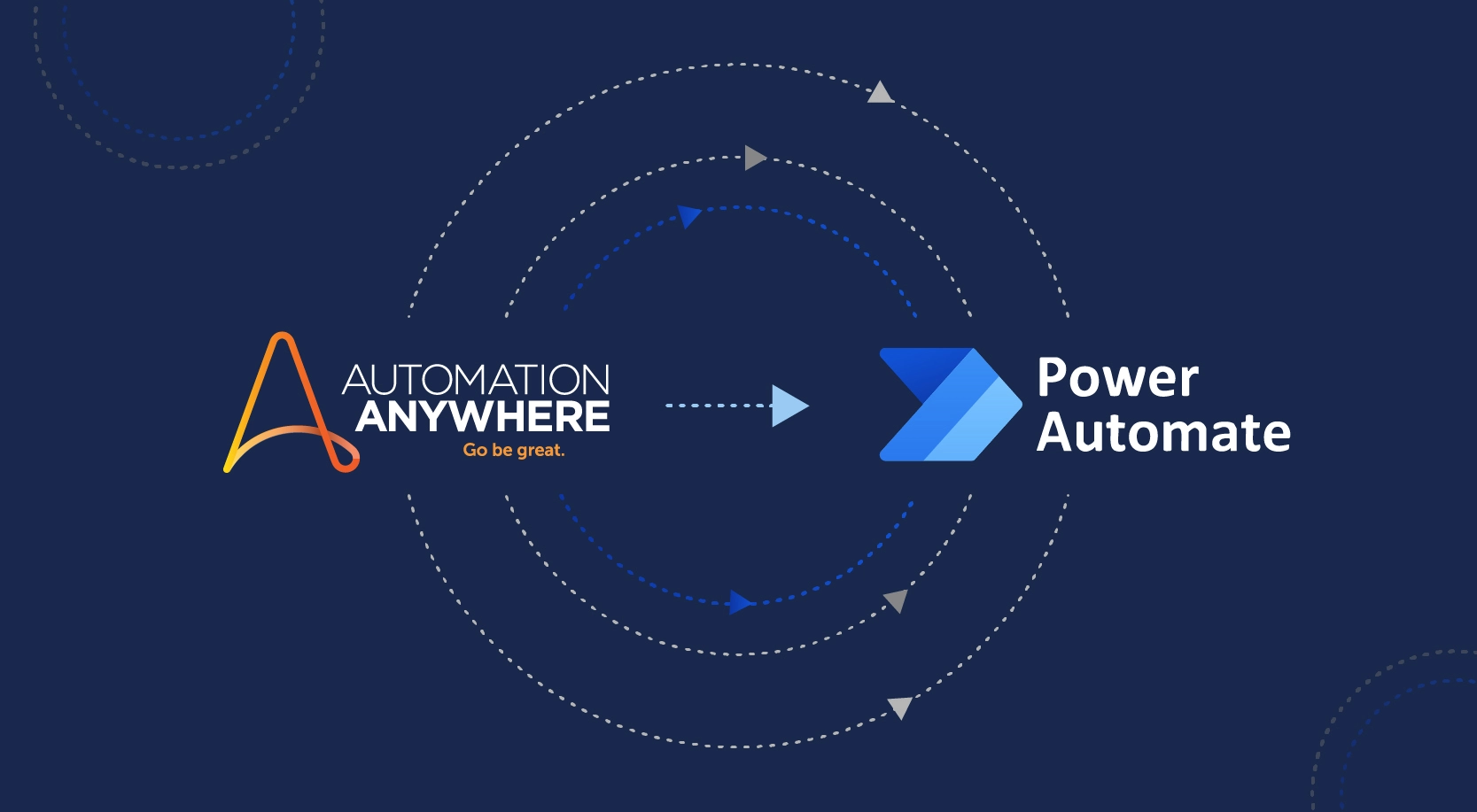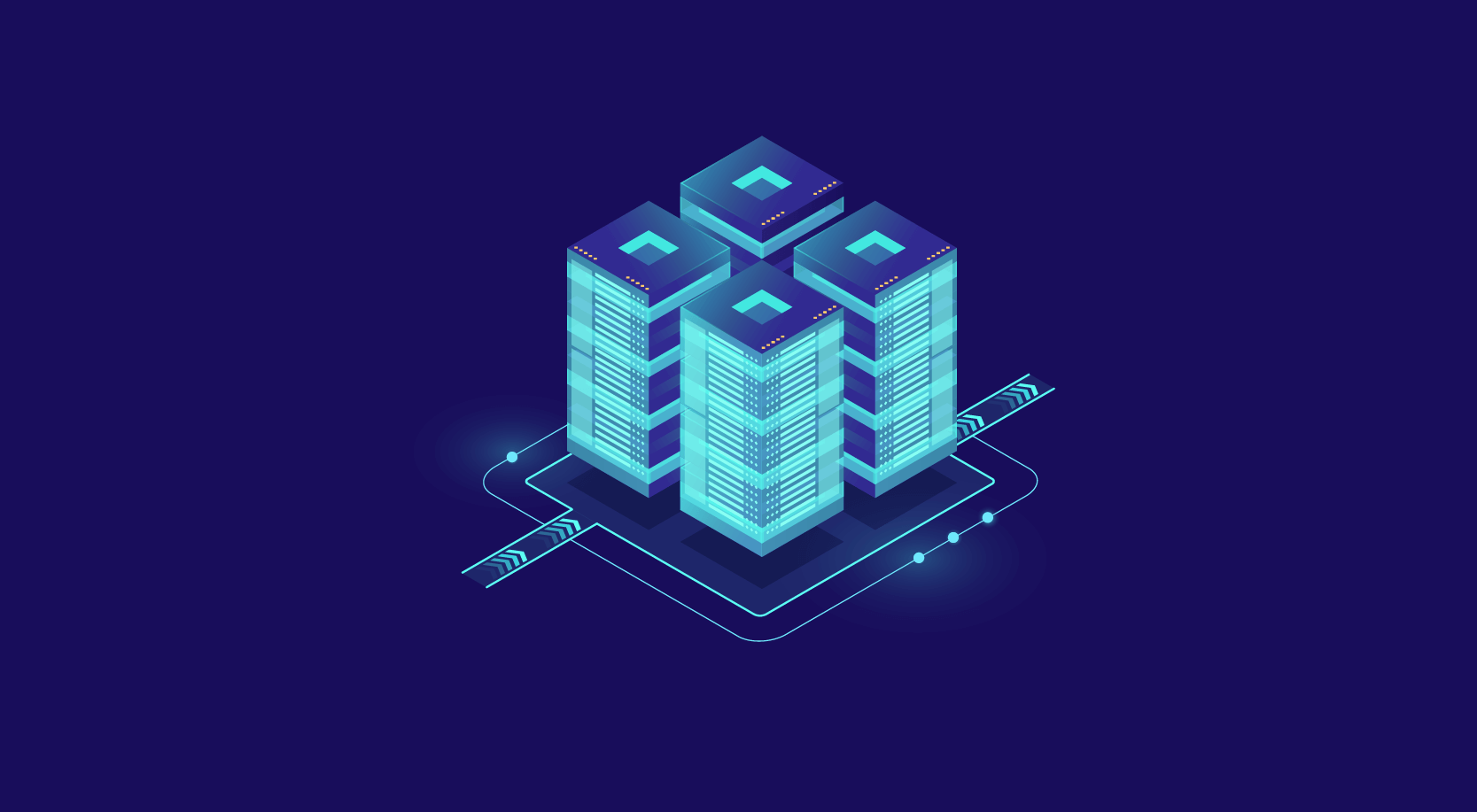
Most of the time, It gets challenging to develop or test an integrated system with heterogeneous third-party components because some of the components may be difficult to access, due to which the development cycle may be delayed; so by emulating the behavior of such heterogenous components, Service virtualization enables early integration of system components, so that developers and testers can work on complex systems early.
What is Service Virtualization?
Service virtualization is a technique used to simulate the behaviors of unavailable components that are difficult to access or too expensive. Such components include devices, databases, APIs, and networks.
A few examples: Service virtualization can be helpful in the following situations where components are unavailable or difficult to access:
- Components may still be under development
- Undergoing maintenance, complex to set up
- Third-party system restricts the number of interactions
- Need to procure licenses to use external services
- Costly or restricted Access.
How Does Service Virtualization Work?
1. Identification of components that need to be virtualized:
Once the external services or components that are necessary for the application but challenging to access are identified, then the expected behavior and responses of these components to different types of requests from the virtual service’s specification, which is a challenging behavior.
2. Creation of Virtual Services: Create virtual assets of the identified services or components and configure these virtual assets to respond to various types of requests and scenarios as defined in the specifications.
Virtual assets are typically created by:
- Recording live communication among components as the system is exercised from the application under test (AUT)
- Providing logs representing historical communication among components
- Analyzing service interface specifications (such as a WSDL)
- Defining the behavior manually with various interface controls and data source values
3. Deployment of Virtual assets:
Virtual assets are then integrated into the development/test environment by deploying them on a local server or in the cloud. The AUT should be configured to interact with these virtual services in place of real services. Verify if the virtual service is responding correctly to the request sent by the Application.
How is a Service Virtualization different from Stub?
A stub is a minimal implementation of an interface, usually returning hardcoded data. The hardcoded data is tightly coupled to the test suite.
The tests are going to depend on that data. It is most useful when the suite of tests is simple, and keeping the hardcoded data in the stub is not an issue.
In short, stubs help with class-level simulation. At the same time, service virtualization covers a large network spectrum simulation.
Service Virtualization is more than just software imitation.
| Data source | Data coupling | Invocation verification | Invocation protocol | Created by | Used by | Stateful | Has a GUI | Test phase | |
| Stub | Hardcoded data or data set up by the test. | Tightly coupled to the test suite data. | Not used. | Usually, it is in the same process (JVM, .NET, YARV, etc.). Sometimes, it is over IP, such as HTTP or raw TCP protocols. | DEVs and sometimes testers | DEVs and sometimes testers | No | No | Usually, unit, integration, system, and acceptance tests. |
| Virtual service | Recorded data (possibly manually modified after the recording) or hardcoded data. Sometimes, responses are based on request data. | It is tightly coupled to the test suite data. | Sometimes, testers will look at the virtual service logs while doing testing. | Consistently over a network layer. It often supports protocols such as HTTP, MQ, FIX, etc. | Mostly testers. Recently, developers have been more often by developers when working in microservice architectures. | Mostly testers. Recently, developers have been more often by developers when working in microservice architectures. | Yes | Yes | Usually, system tests are used by testers. Almost all test phases are used in microservice architectures. |
Before virtualization:
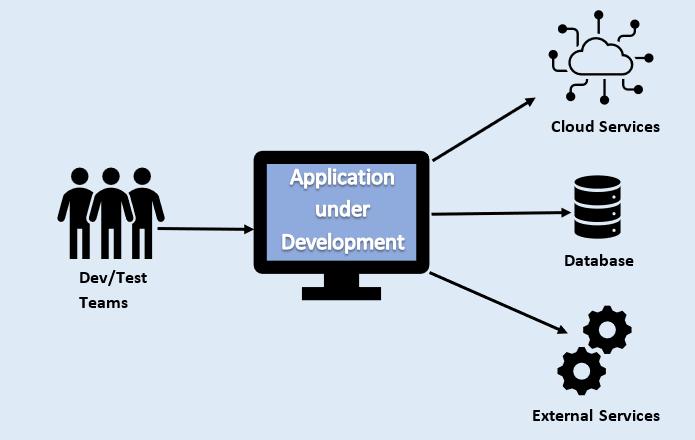
After Virtualization
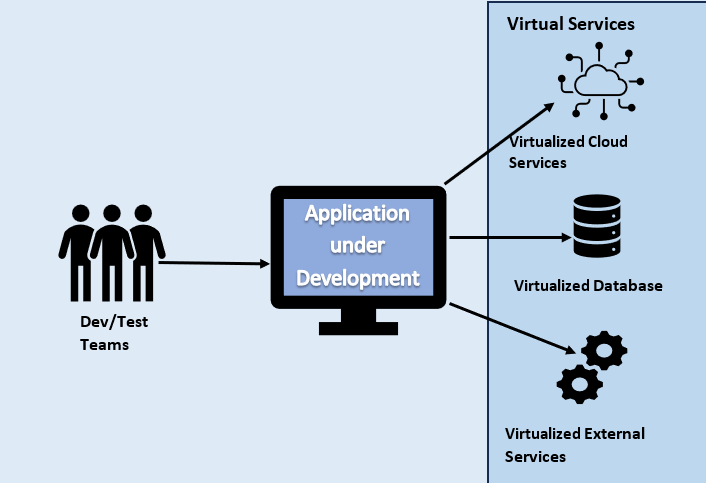
Benefits of Service Virtualization
- Accelerates time to market.
- Reducing risk.
- Lowering costs associated with the environment.
- Avoid manually writing stubs or mocks.
- Avoid Maintenance of stubs during Agile development.
- No conflicts and anytime access to services.
- Reduces data setup time.
- Eliminates delay in Third-party service and avoids access fees.
- Easily reconfigured for different testing needs and projects.
- Used for Training and Knowledge transition purposes.
- Easy to test Offline scenarios.
- Increases Agility & quality.
Service Virtualization Tools
Mostly, all the service virtualization tools are commercial and licensed ones. Below are some of the commonly used tools.
- Parasoft: This tool provides a comprehensive development and testing environment. It can quickly and efficiently synthesize fundamental software components and test dependencies.
- Traffic Parrot: It is an easy-to-use API mocking tool for developers and testers. It assists with faster testing and provides insightful backend APIs and third-party systems simulation.
- SmartBear ReadyAPI: This tool is known for API mocking. The tool assists you with maximum flexibility in configuring a system’s behavior.
- CA(LISA): This service virtualization tool is part of Broadcom’s suite of Products. The tool imitates the costly software components of an SDLC that are inexpensive. It enhances project speed, shortens downtime, and enhances parallel working between the teams.
- IBM Rational Test produces realistic testing data with automated performance and integration testing support.
Conclusion
In summary, with the increasing popularity of Agile software development and companies practicing continuous delivery and moving towards distributed microservice-based architecture, Service virtualization helps achieve high-quality, error-free software under budget and on schedule.