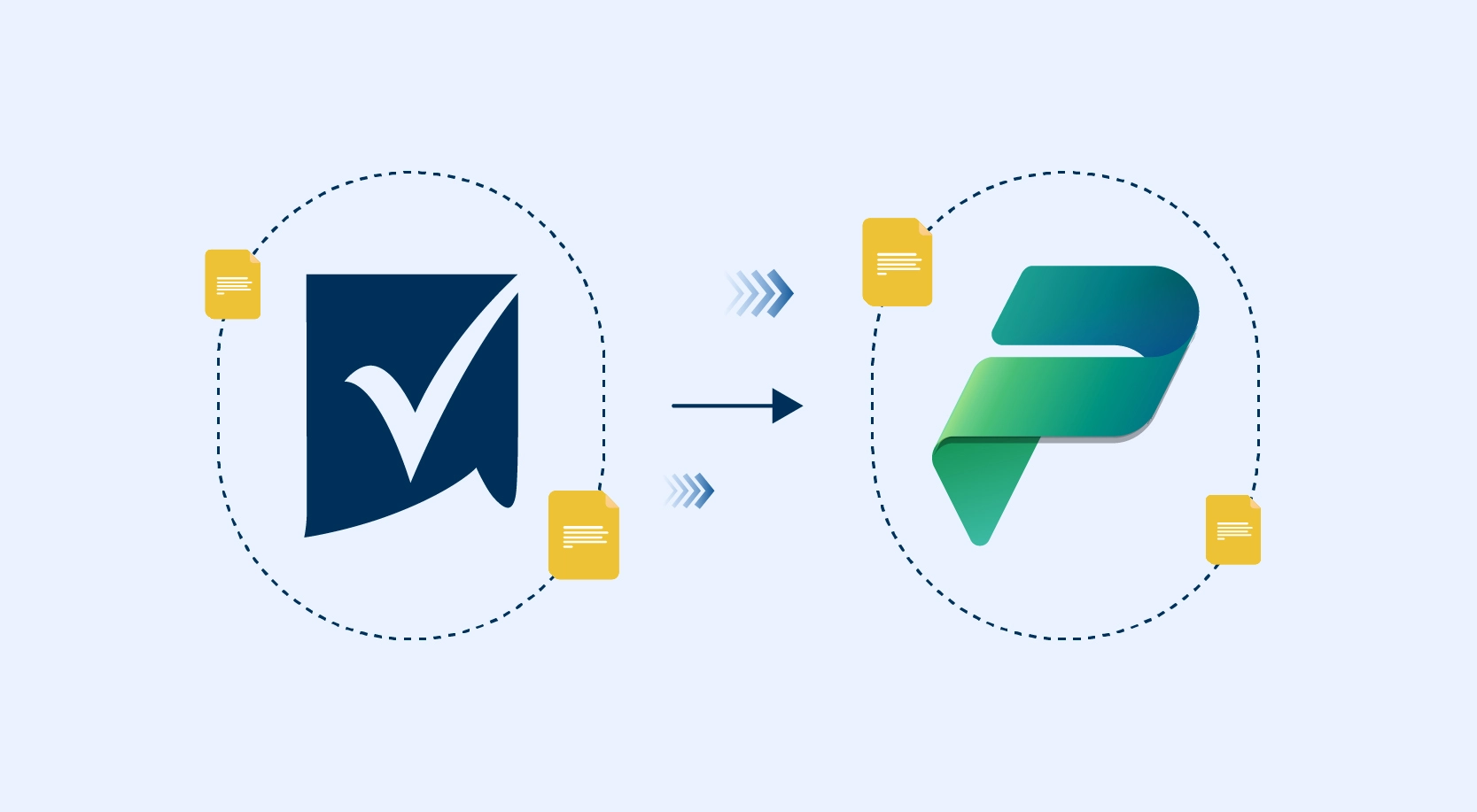These days, most companies count on facts and figures to guide their plans and spark growth. Many try using tools like Tableau, but after a while, they want something simpler, more affordable, and better connected to the programs they already know. That’s why more and more businesses are switching to Power BI.
Gartner’s 2023 report places Microsoft Power BI as a Leader in Analytics and Business Intelligence for several consecutive years, indicating its strong trust and preference among businesses.
Let’s see what’s driving this change and what people are getting out of it.
Why Migrate Tableau to Power BI?
At first, Tableau’s colorful charts and graphs feel exciting. But as time goes on, companies run into problems keeping costs low, linking up all their tools, and growing at the pace they need. Power BI feels like a natural fit because it works nicely with Microsoft tools and is easier for everyone to understand. Here’s why many make the switch:
- Costs Less: Power BI often ends up being cheaper, especially if you’re already using Microsoft products.
- Works Well With What You Have: It fits right in with Excel, Azure, and Office 365, so you don’t waste time juggling different tools.
- Easier Ways to Understand Your Data: Power BI lets you ask questions in plain English and quickly spot patterns so you can find what matters without getting stuck in the details.
- Grows With You: As your business takes off, Power BI keeps up. It’s built so both data experts and everyday team members can use it without getting lost.
Tableau to Power BI Migration Case Studies
Plenty of businesses have already made the jump from Tableau to Power BI. They’ve cut costs, produced reports faster, and helped their teams feel more confident about working with data. Here are a few Tableau to Power BI migration case studies:
Case Study 1: A leading healthcare provider migrates Tableau reports to Power BI for enhanced data visualization and operational efficiency.
A large healthcare provider had over 200 Tableau reports. They wanted something simpler, cheaper, and better connected to their Microsoft setup.
- Their Challenges: Keep the numbers honest, make sure reports still did their job, and help everyone get used to the change.
- Our Approach: We started small, testing a few reports in Power BI first. We moved the most important reports over, taught people how to use the new tool, and showed them how to get their data ready right in Power BI.
- The Results: Costs dropped, everything fits more naturally with their other tools, and it got easier to find the answers they needed. Just by asking everyday questions, they got useful insights and set themselves up to grow even more.
Read the Customer Success Story
Case Study 2: A leading Cybersecurity company migrates Tableau reports to Power BI, achieving a 20% reduction in BI-related expenses.
After merging with another company, a cybersecurity firm had trouble making all their data tools talk to each other. Switching to Power BI fixed this because it worked perfectly with the way they stored their data.
- Their Challenges: Move over 80 reports without messing things up, keep daily work running smoothly, and show the team how to use the new tool.
- Our Approach: We took it step by step. We focused on the most important reports first, checked the data often, and trained the team so they felt at home with Power BI.
- The Results: Reports got done 30% faster, costs dropped by 20%, and data flowed twice as fast. Everyone was happier because things simply worked better.
Read the Customer Success Story
Case Study 3: A leading healthcare provider transitions from Tableau to Power BI, revolutionizing analytics and transforming healthcare insights for improved decision-making and patient outcomes.
Another healthcare provider wanted to leave Tableau behind and move to Power BI. They aimed to make better use of their current tools and find helpful insights more easily.
- Their Challenges: Switch over without losing accuracy or confusing anyone.
- Our Approach: We looked at each report closely, decided which ones mattered most, and moved them over in steps. We asked for regular feedback, adjusted the dashboards to fit their needs, and made sure everyone knew what was going on.
- The Results: They saved money by dropping extra licenses, easily plugged into tools they already trusted, and got clear insights faster. That made it simpler to figure out what to do next.
What’s In It for Your Business?
Making the move to Power BI can pay off in a number of ways:
- Lower Costs: Spend less on software and upkeep.
- Speedier Results: Create reports faster and see up-to-the-minute numbers.
- Easy to Learn: A friendly setup means everyone can join in, not just the data pros.
- Stays in Tune: It works with the Microsoft tools you know, so you don’t waste time jumping around.
- Find the Good Stuff Quickly: It’s easier to spot useful patterns, so you can make better decisions sooner.
Wrapping It Up
Migrating from Tableau to Power BI isn’t just swapping one tool for another. It’s choosing a simpler, more natural way to work with your data. For leaders, it means handing their teams a tool that’s easier to afford, easier to understand, and ready to grow along with the company. Whether you’re looking to cut costs, connect everything smoothly, or quickly find the stories hidden in your data, Power BI can help you move forward.
If you’re thinking about making this change, there’s no better time than now. With the right guidance, the shift can be smooth, worthwhile, and shaped around your business’s needs.
How WinWire Can Help You Migrate Tableau Reports to Power BI
Considering transitioning from Tableau to Power BI but unsure where to begin? WinWire can assist. Our team has supported many businesses in making a seamless transition, reducing costs, and ensuring the process is straightforward for all involved. We will guide you through each step—from planning which reports to migrate first to training your team on how to use Power BI effectively.

Ready to Begin?
Reach out to WinWire, and let’s talk about making your data work better for you. We’ll help you feel confident in your decision and support you as you move forward into a simpler, smarter data future.